Back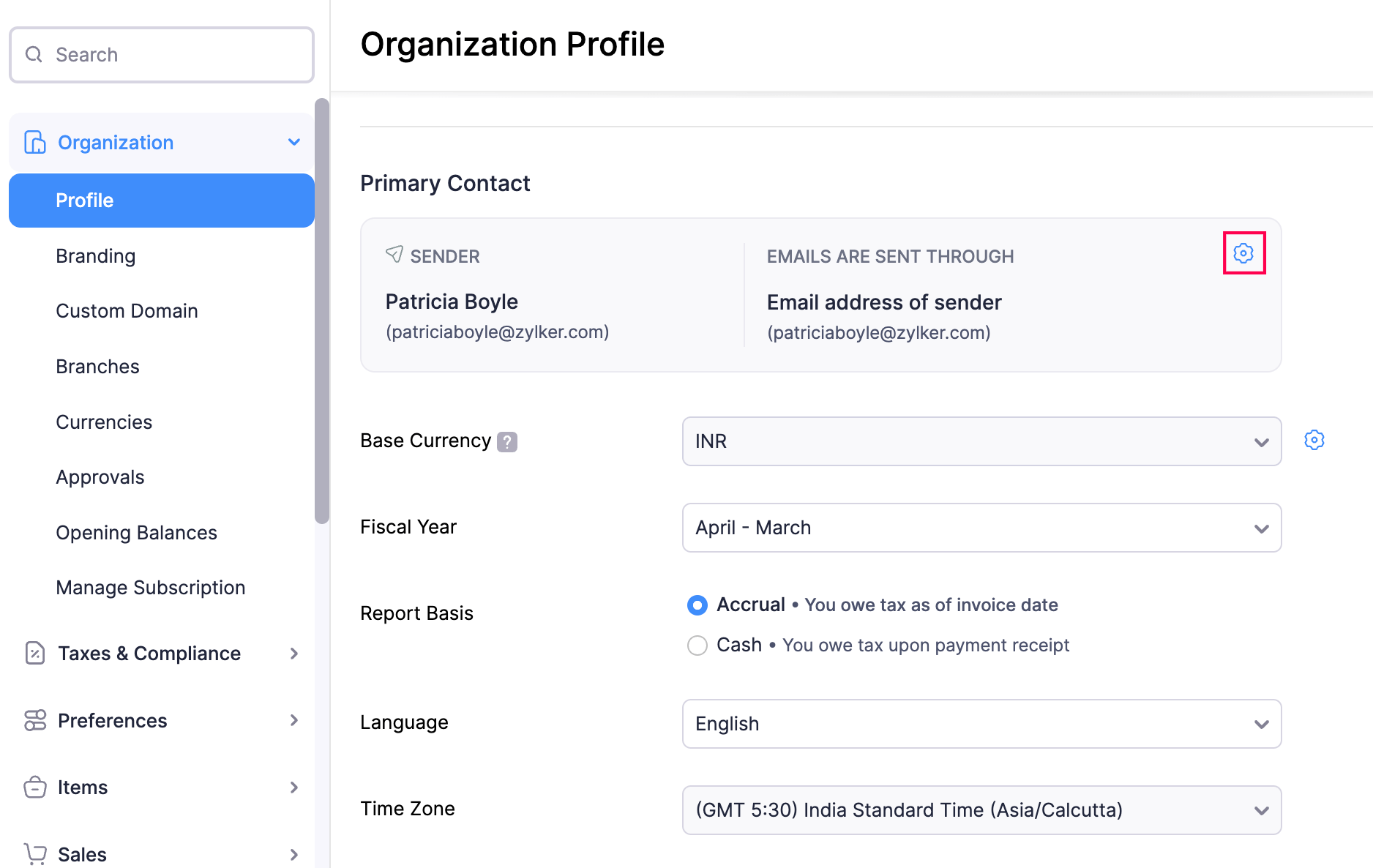
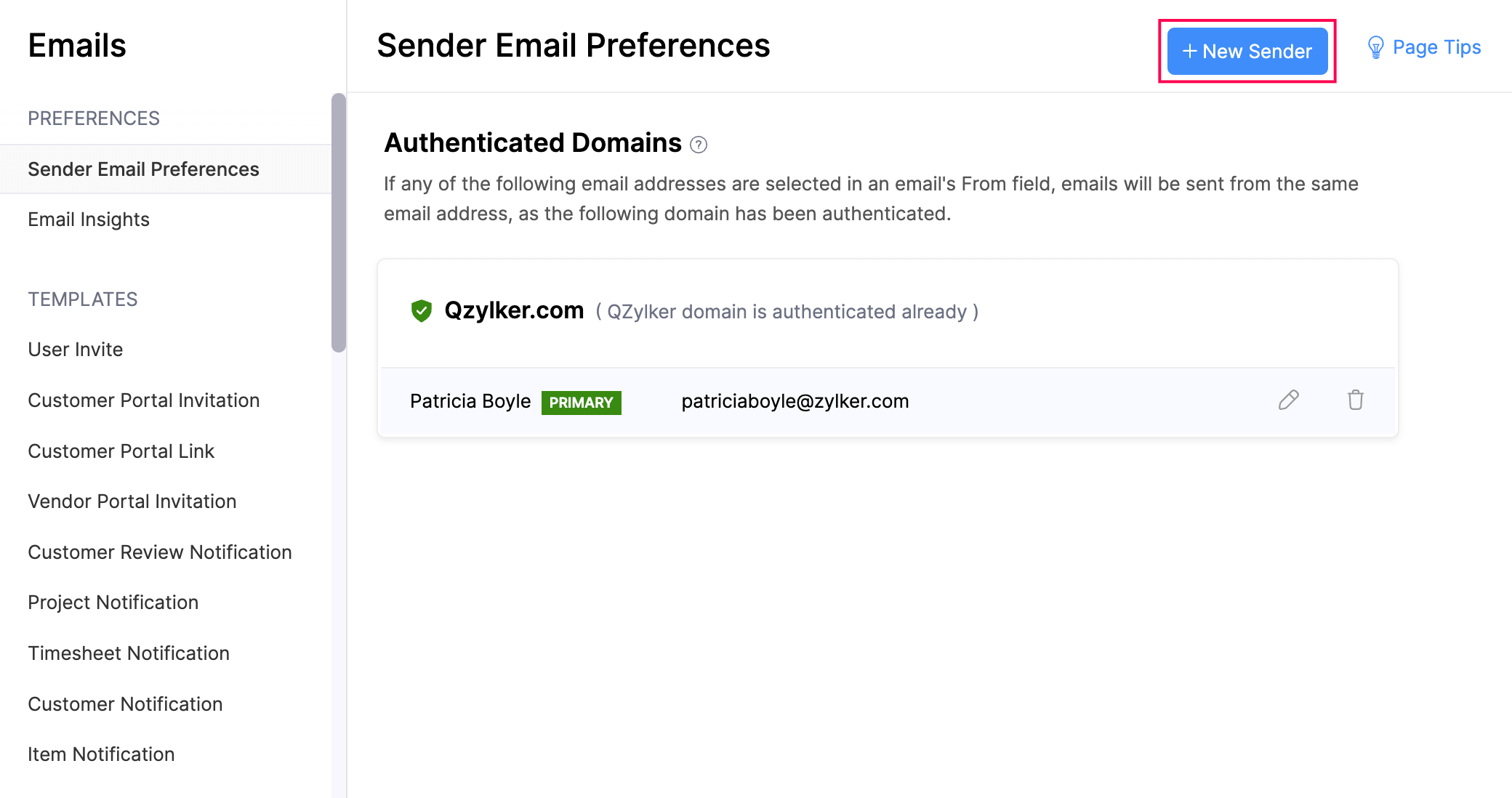
How do I change the email address from which invoices are sent to my clients?
To update the email address of a contact, you should create a new sender with the updated email address. Here’s how:
- Log in to your Zoho Books organization.
- Go to Settings at the top right corner of the page.
- Click Profile under Organization.
- In the Primary Contact section, click the Settings icon.
- In Sender Email Preferences page, click + New Sender.
- Enter the name and email address of the sender and click Save.
- After adding the sender, select Mark as Primary Contact to make that email address your primary contact.
All the invoices and payment notifications will be sent to the primary contact’s email address.


 Yes
Yes