When a prospect or return customer lands on your website, it’s like they’re walking into your place of business… with one obvious, but significant, exception: There’s no human there they can turn to for help if they have a question about your product or service.

Enter the humble FAQ to remedy that missing interaction. The FAQ (frequently asked questions) page is your website’s opportunity to address concerns, clarify concepts, and remove any obstacles a prospect may encounter on their path to purchasing your product or enlisting your service. It serves a single purpose: to answer the questions you are most often asked, and whose answers don’t fit neatly onto any other page of your website.
Answering these kinds of questions on your website does much more than reduce visitor frustration. Educating your visitors not only about your products, but also about other operations of your business, can mean increased online sales. When online fashion retail platform Farfetch began driving first-time visitors directly to their FAQ page, they saw a 17% increase in conversions—because visitors consequently better understood operations like Farfetch’s returns and refund policy.
What’s more, your FAQ page may very well be one of your prospects’ first stops on your site, because those initial questions-and-answers—if organized correctly—help determine whether the business or product is worth the prospect’s time.
For example, the first question on Zoho’s primary FAQ page is simply “What is Zoho all about?” On the other hand, the first two questions on Zoho One’s product FAQ page clarify exactly what the suite of integrated business apps does—and doesn’t—include. (It’ll be worth determining early on how many FAQs you should have on your website. You may have discrete FAQs for individual product pages, or position an FAQ at the checkout stage of your online shop that spells out your returns and refund policies.)
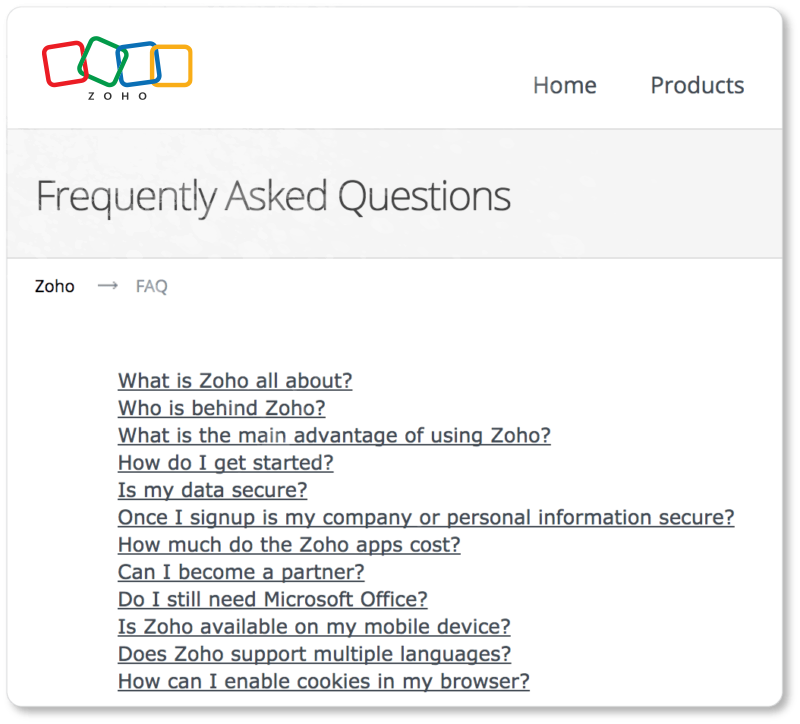
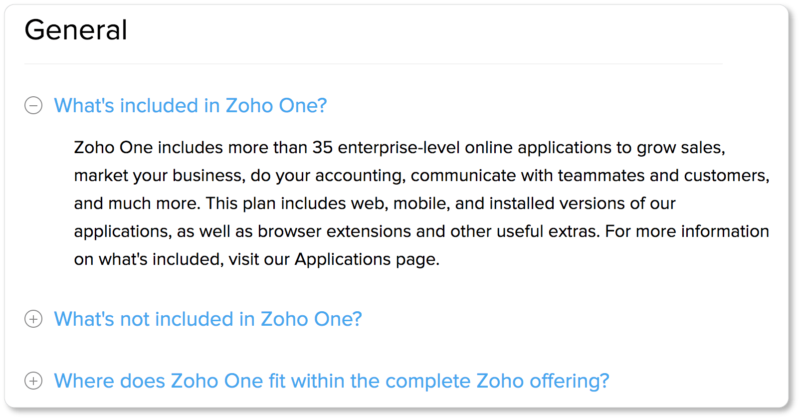
The answers to these basic overview questions—particularly when the product or service is more complex—give the prospect an immediate sense of whether or not they’re in the right place. Answering them first also keeps new visitors from having to dig through a complex knowledge base to understand exactly what it is you do.
Benefits of a good FAQ page
While FAQ pages are valuable for first-time visitors, prospects on the threshold of the purchase stage of your sales funnel are also likely to turn to them before making their final decision. Either way, it’s a decisive page, and well worth your attention. Here’s why:
- It gives you the opportunity to present yourself as an expert in your industry and to establish your product’s legitimacy, thus increasing your customers’ and prospects’ trust.
- It alleviates purchase anxiety, boosting your online sales. And because your prospects get their questions answered immediately—rather than waiting for an email response or for business hours so they can place a call—they’re less likely to lose focus on your product. This is another huge advantage for your conversion rates.
- It can improve your SEO optimization, pushing your site higher in search results.
- Because it preempts your prospects’ questions, it means fewer phone calls to your support team, relieving them of the task of answering the same routine questions again and again. (It also means that customers who call with more complex questions that can’t easily be answered on your website can get access to your support team more quickly.)
- It decreases customer disappointment and increases customer satisfaction by providing your prospects with clear expectations about the value they’re getting.
- Because it provides your visitors with as much support and information as possible, it demonstrates that you respect them and their experience with your company.
Despite these many advantages, FAQ pages are all too often used as a dumping ground for disjointed content that didn’t fit quite right on any other page—a kind of graveyard for the miscellaneous—or as a slapdash band-aid for bad user experience.
Best practices for creating your list of FAQ questions
We’ll have more to say about how to approach your FAQ answers shortly… but for now, let’s linger on the questions themselves. How do you ensure that your FAQ page doesn’t become that page of miscellaneous content? How do you identify which questions to ask? How do you differentiate a useful question from an ultimately unhelpful one? Here are our recommendations:
Check your digital communication
Scour your email correspondence, customer support tickets, forum posts, social media pages, and the feedback form on your website. These are your question goldmines. Use those questions verbatim on your FAQ page. The most effective questions on an FAQ are those written by your customers—not by you or by your employees.
Talk to your employees
Gather a team of people who interact regularly with your customers and prospects to help build your question set. This should include your sales team, customer support team, and front-of-house staff. Set up a shared document of “candidate questions” that your team can collaborate on. Ask your team how they typically answer these questions and record their answers word-for-word. (We’ll have more to say on the importance of maintaining a conversational tone later.)
Survey your customers
Reaching out to your most valued customers and asking them for help with your FAQ page will make them feel respected and strengthen your brand loyalty. You can offer discount coupons or freebies as tokens of thanks for their ideas.
Don’t discount questions with apparently obvious answers
(This includes questions like: “What is your product?” “What does it do?” and “How does it relate to other products in your industry?”) Knowing your business and your product inside-and-out is bound to create blind spots for you when perceiving how others see it. If “What exactly IS your product?” is a question you get frequently, this means the answer to that question is only obvious to you. For your visitors’ sakes, include those “evident” questions.
The first two questions on the FAQ page at Marion Chiropractic may seem obvious, but they’re both instructive and comforting for prospective clients who are seeking chiropractic help for the first time:
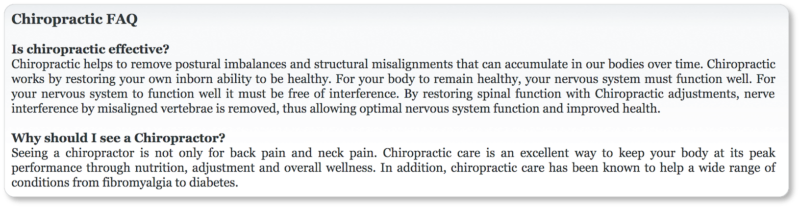
Make your questions specific
“What about other models?” is too ambiguous to be useful to a prospect on the hunt for a precise explanation about “other models.” Instead, ask “What models does your system support?” or “How do I know which is the right model for me?”
Be comprehensive
Don’t pass over the questions that pertain more to your industry than to your particular product or service (but again, only if you get these frequently). Answering your prospects’ broader questions about the field you’re in will help you position yourself as an authority in your industry, boosting your credibility.
These recommendations should give you a sense of the FAQ question boundaries (or lack thereof) you’re working within. Our ultimate recommendation is to take every question you get often enough (you’ll decide what “often enough” means) into consideration. You may very well find that the questions you instinctually want to pass over are the ones whose answers will keep your visitors on your website—or, better, will propel them to convert.
While a good FAQ page can land you all the advantages we listed above, a bad FAQ can ultimately be brand-damaging. Choosing the right questions is crucial, but the content of your FAQ page extends well beyond the questions themselves. In the next section, we offer best practices for creating compelling FAQ content… in both your questions and your answers.
