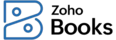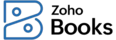
How do I enable shipping charges and adjustments and include it in my invoices?
In Zoho Books, you can add additional fields like shipping charges and miscellaneous adjustments to your invoices.This amount will be added to the total.
To enable the fields:
- Go to Settings in the top right corner of the page.
- Select General under Preferences.
- Scroll down and check the Adjustments and Shipping Charges options under Select any additional charges you’ll like to add.
- Click Save.
Now, after enabling the fields you will be able to view these fields in the invoices you create or edit.
To add shipping charges and make adjustments to your invoices:
- Go to Sales on the left sidebar and select Invoices.
- Click + New in the top right corner to create a new invoice or click Edit to edit an existing invoice.
- In this page, enter the shipping charges in the Shipping Charges field, and make necessary adjustments in the Adjustment field.
- Enter other necessary details for the invoice and click Save.
With this, shipping charges and adjustments will be included and adjusted in the invoice.