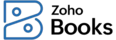How do I record the bank charges incurred for purchases?
You can record the bank charges as an Expense. Here’s how:
- Go to Purchases on the left sidebar and select Expenses.
- Click + New in the top right corner of the page.
- Select the Expense Account as Bank Fees and Charges or any desired account in which you want to track the charges.
- Enter the necessary details.
- Click Save.