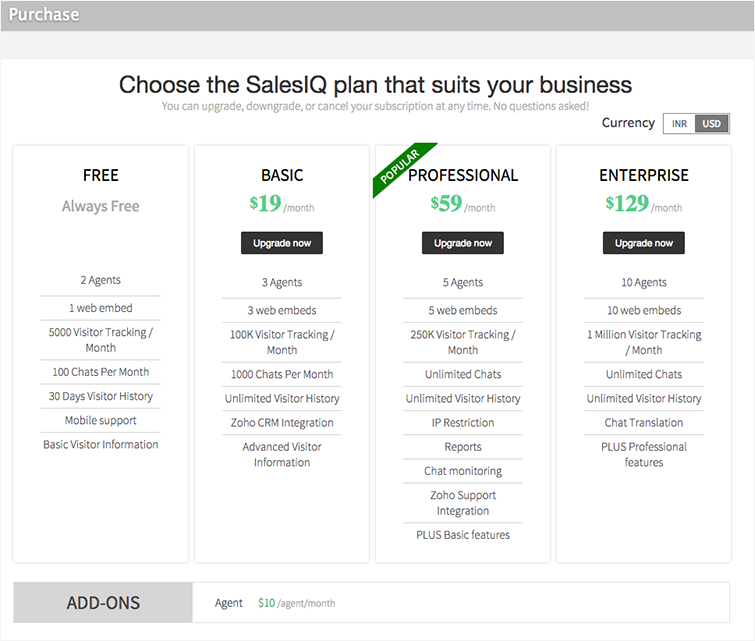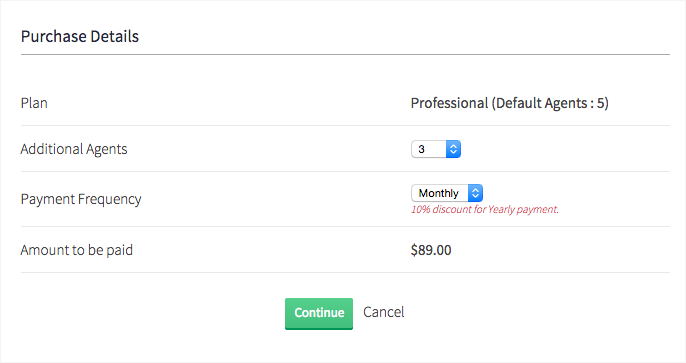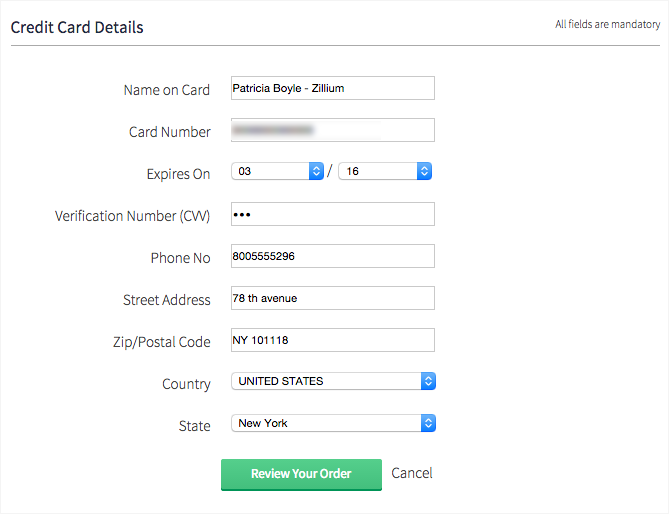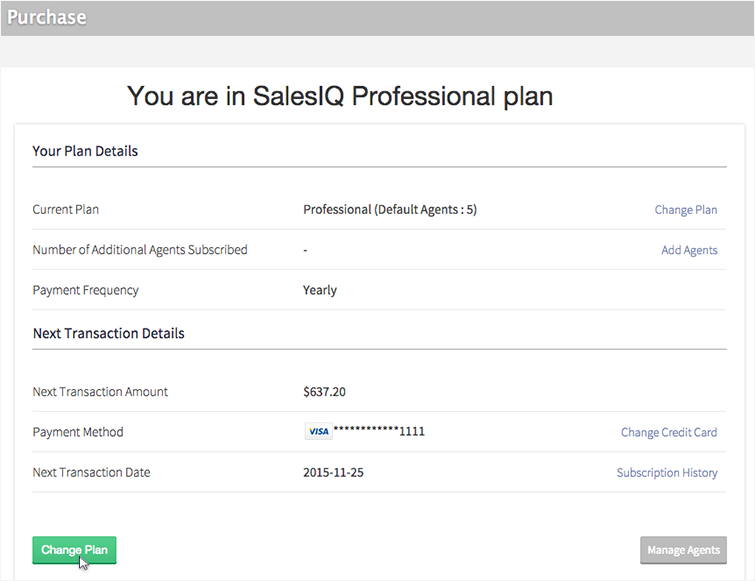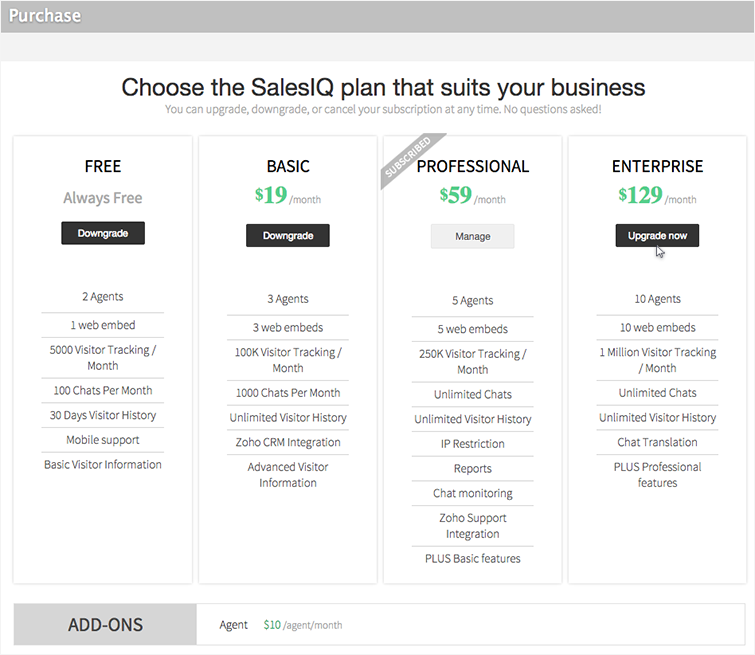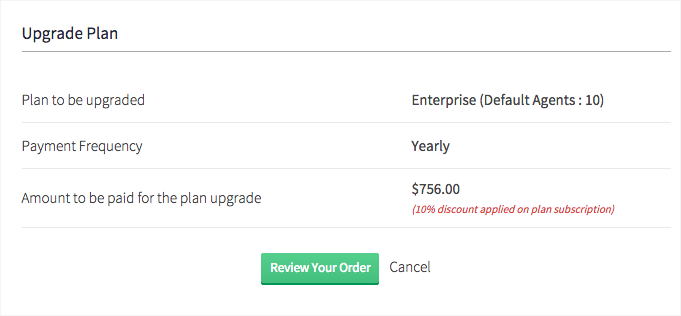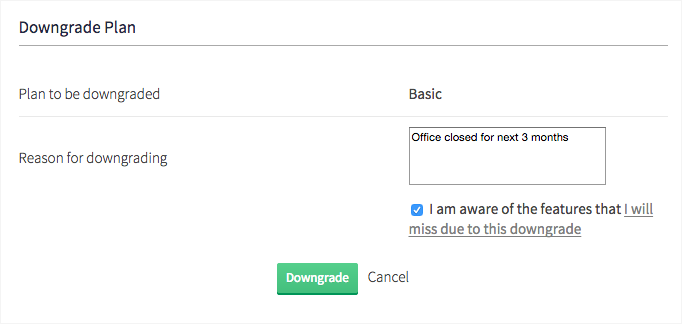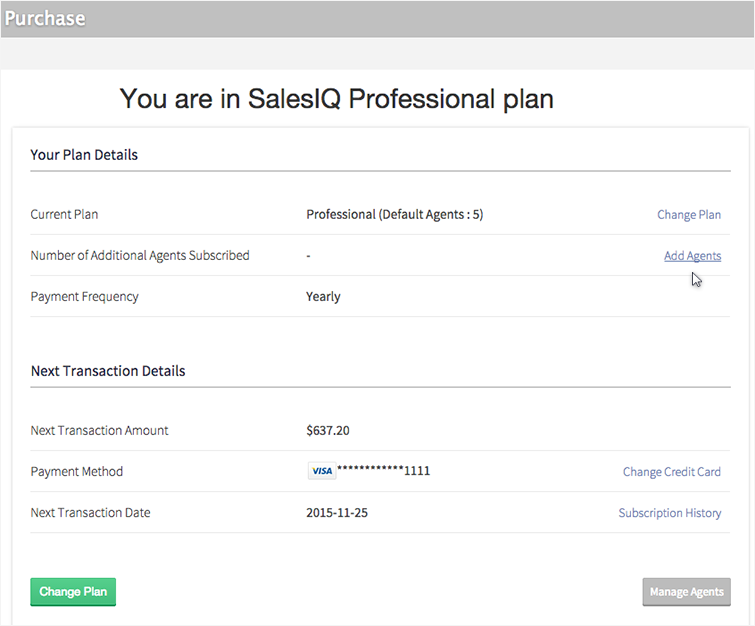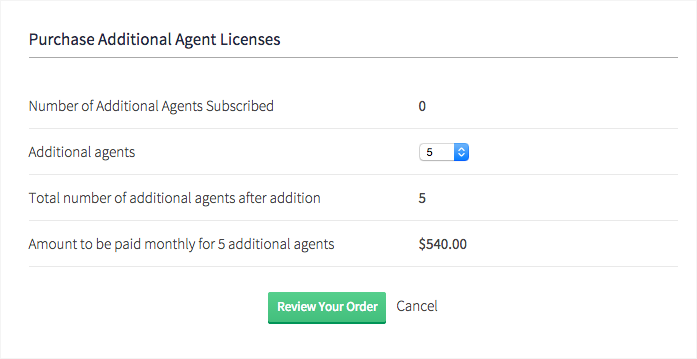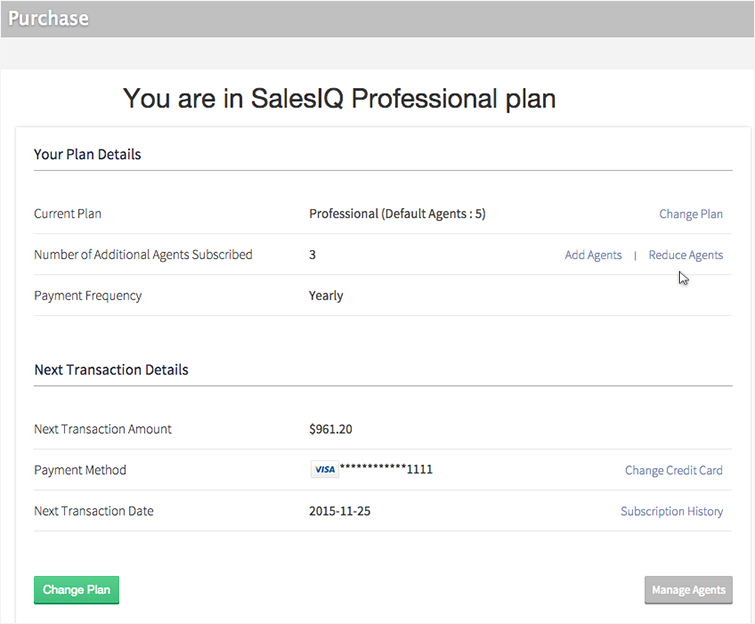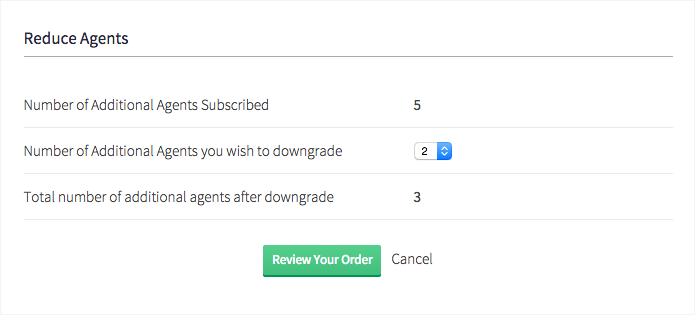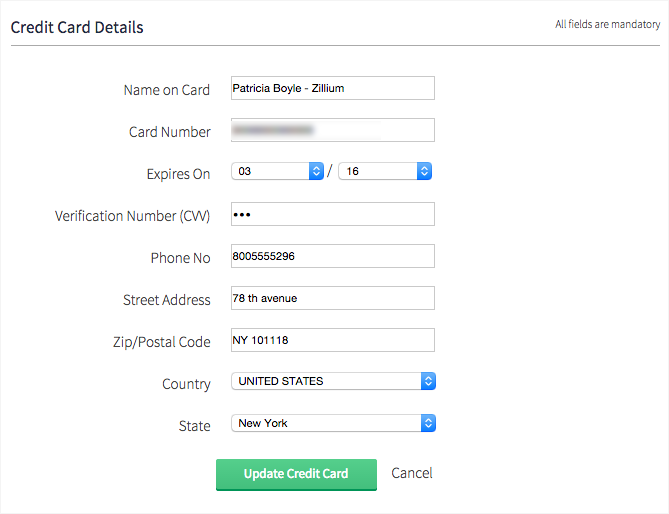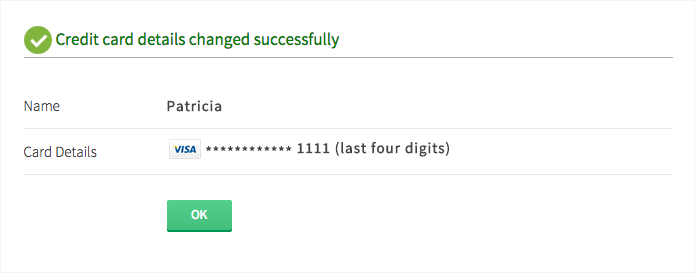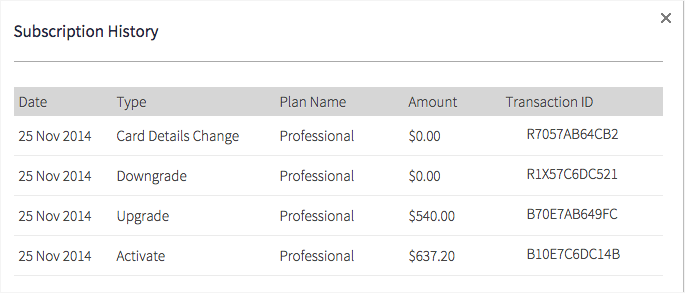Purchasing Zoho SalesIQ
Purchasing Zoho SalesIQ is quite simple and easy. Zoho SalesIQ was engineered from the ground for businesses of all shapes and sizes.
Table of Contents
- How to Purchase?
- Can I upgrade at anytime?
- Can I change my Credit Card details?
- Viewing Subscription History
- So what happens after my trial ends?
- Forms of payment methods
How to Purchase?
SalesIQ can be purchased only by the portal owners.
- purchase Zoho SalesIQ
- Click on the "purchase" tab from your operator console.
- Choose your desired plan and click "Upgrade now".
Your purchase details
A click over the “Upgrade now” will display you a pop up for selecting additional agents, payment frequency and the actual amount to be paid for your subscription. Click “Continue” to proceed for the payment. You can also add additional agents based on your need for the current chosen plan.
My Payment Frequency?
Zoho SalesIQ has two payment frequency.
- Monthly
- Yearly
Note: For yearly purchase we do offer a discount of 10 percent on all the paid plans.
Using your Credit Card
On clicking “Continue” Zoho SalesIQ displays a form, where you have to enter your Credit Card Details such as
- Name on Card
- Card Number
- Expires On
- Verification Number (CVV)
- Phone No
- Street Address
- Zip/Postal Code
- Country
- State
Click “Review Your Order” to move further. At any time if you like to cancel the payment click “Cancel”.
Note: All the fields are mandatory.
Review your Order
Now that you have entered the card details you can review your order before proceeding further. You can review the current subscription details, future payment details along with your billing information.
Click “Checkout” to complete the payment process. Your Zoho SalesIQ account will be upgraded instantly if the transaction is successful.
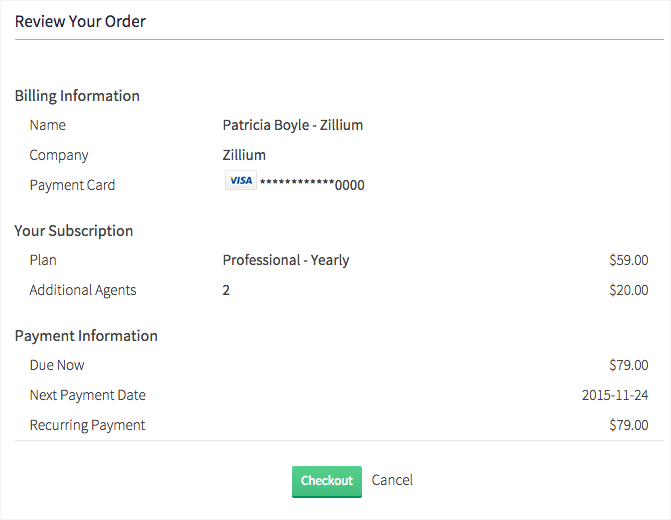
Can I upgrade at anytime?
Yes, Zoho SalesIQ allows you to change your plan whenever you want, even during your free trial. You can upgrade, downgrade, or add agents in Zoho SalesIQ at any time. Zoho SalesIQ is specifically formulated for you to have the ability to change, when your needs changes.
Changing plans
To get upgraded
To upgrade your plan visit the "Purchase" tab, and click on the link “Change Plan” in your plan details section or click “Change Plan“ in the bottom.
- Click “Upgrade” on your required plan.
- Review your upgraded plan details.
- Click “Review your order”
- Click “Checkout” your plan will be instantly upgraded if the transaction is successful.
To Downgrade your plan
To downgrade your plan visit the "purchase" tab, and click on the link “Change Plan” in your plan details section or click “Change Plan“ in the bottom.
- Click “downgrade” on your required plan.
- Provide your comments for getting downgraded and click “downgrade”.
Agent’s subscription
To add an agent license
To include additional agent license please visit the "Purchase" tab and click on the link “Add agents” in your plan details section.
- Select the number of required number of agent license from the drop down.
- Click “Review your order”.
- Click “checkout”, your agent license will be added instantly if the transaction is successful.
To reduce agent license
Visit your "purchase" tab, and click on the link “reduce agents” in your plan details section.
- Select the number of agent which you wish to reduce from the drop down.
- Click “Review your order”.
- Click “Check out”, your agent license will be reduced instantly.
Can I change my Credit Card details?
Yes, you can. Go to “Next transaction details” section on your "Purchase" tab and click “Change Credit Card”.
- Update the required fields and click “Update Credit Card”.
Viewing Subscription History
To view your past subscription details visit the "Purchase" tab and click on "Subscription History".
So what happens after my trial ends?
After your 30-day trial expires you will need to purchase a monthly or yearly subscription to convert your trial account. If you choose to not subscribe to Zoho SalesIQ after your trial ends, your account will be downgraded to our free plan, where you can continue to chat with your customers with basic features.
Forms of payment methods
We accept payment via Visa, MasterCard, American Express, Discover, JCB. We will also accept your offline payment and PayPal only for yearly subscriptions, which also come with a 10-percent discount. Please drop an email to sales@zohocorp.com to know more.