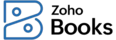How do I view the invoices for my Zoho Books subscription?
To view the invoices for your Zoho Books subscription:
- Go to the Zoho Store.
- Enter your Registered Email Address and Password to log in to your Zoho account.
- Click Your Store Details in the top right corner and select Transaction History to view all your subscriptions.
- Go to the required transaction, hover over the PDF button, and select either View or Download.
The invoice will be downloaded and you can view the details of your Zoho Books subscription.